IrfanView 4.40
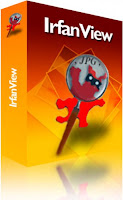 IrfanView is a very fast, small, compact and innovative Freeware
(for non-commercial use) graphic viewer for Windows.
IrfanView is a very fast, small, compact and innovative Freeware
(for non-commercial use) graphic viewer for Windows.IrfanView features include:
Many supported file formats
Multi language support
Thumbnail/preview option
Slideshow (save slideshow as EXE/SCR or burn it to CD)
Show EXIF/IPTC/Comment text in Slideshow/Fullscreen etc.
Support for Adobe Photoshop Filters
Drag & drop support
Fast directory view (moving through directory)
Batch conversion (with image processing)
Multipage TIF editing
Multimedia player
Print option
Change color depth
And much more...
Just Follow the Steps
Step 1: Open the Irfan View
Step 2: Select Batch Conversion for Multiple Pic
Step 3: open Option to set save option
Step 4: Add Selected Picture
Step 5: Finally click on Start Batch to Start Conversion
Click below button to download IrfanView 4.40























